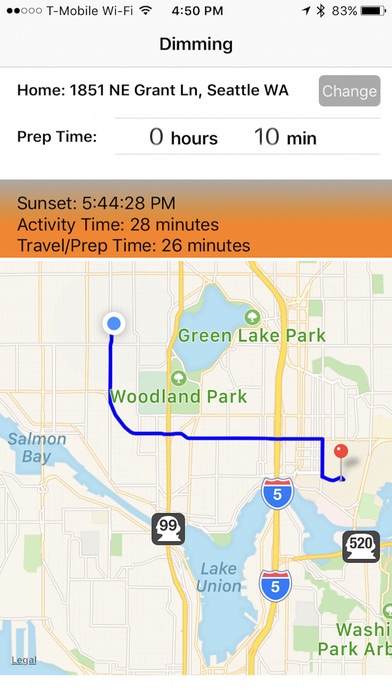Dimming 1.0
Continue to app
Free Version
Publisher Description
Dimming helps you get outside and active before it gets too dark! It is designed to answer one simple question- Do I have time to fit in my outdoor activity based on where I am currently located and how much time I need to get home/get ready? The first time you use the app, just tell Dimming where your home/starting location for your activity is and how much prep time you need (you can change this whenever you need to). Dimming knows where you are currently located, what time sunset will be, and how long it will take for you to get home and get ready. Don t sit at work wondering if traffic is bad and whether you will have time for a run before it gets dark- Dimming will figure this out for you in seconds. Some example uses for Dimming: - Do I have time for a 3 hour bike ride before it gets dark if I leave work right now? - What time should I leave my friend s house if I want to get an hour working in my garden before it gets too dark? - Can I get in 9 holes of golf if I leave this fabulous brunch right now? To use Dimming: - First time users: follow the prompts to identify your home/starting location. Enter any prep time needed. Dimming will remember these settings for you. -Regular users: just open the app and it will start calculating for you. Give your iPhone a shake anytime if you want to update the calculations.
Requires iOS 10.0 or later. Compatible with iPhone, iPad, and iPod touch.
About Dimming
Dimming is a free app for iOS published in the Health & Nutrition list of apps, part of Home & Hobby.
The company that develops Dimming is Greg Maass. The latest version released by its developer is 1.0.
To install Dimming on your iOS device, just click the green Continue To App button above to start the installation process. The app is listed on our website since 2016-11-08 and was downloaded 1 times. We have already checked if the download link is safe, however for your own protection we recommend that you scan the downloaded app with your antivirus. Your antivirus may detect the Dimming as malware if the download link is broken.
How to install Dimming on your iOS device:
- Click on the Continue To App button on our website. This will redirect you to the App Store.
- Once the Dimming is shown in the iTunes listing of your iOS device, you can start its download and installation. Tap on the GET button to the right of the app to start downloading it.
- If you are not logged-in the iOS appstore app, you'll be prompted for your your Apple ID and/or password.
- After Dimming is downloaded, you'll see an INSTALL button to the right. Tap on it to start the actual installation of the iOS app.
- Once installation is finished you can tap on the OPEN button to start it. Its icon will also be added to your device home screen.